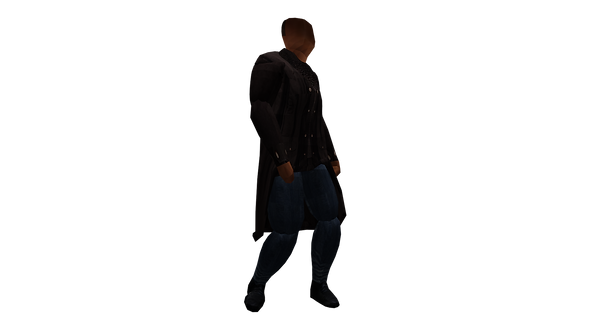Unit 9 Characteristics and Contexts in Creative Media Production
The basis of this unit is to create an animation with a character in a small scene depicting that character's personality and context. Additionally, creating an accessory that this character would then interact with, such as a weapon or consumable, This can be achieved by either creating a 2D asset pack or a 3D one with the latter being my choice as I want to be able to utilise my new found modelling abilities using Blender.
My initial idea is to create a character with a weapon that they will equip and unequip along with their related environment then I will be applying this to a mock marketplace page with detailed information including such as the poly, texture and mesh counts along with a relative description of the character and themes. This will enable me to achieve a simple model to begin prototyping with during the early stages of this unit, along with any alterations or ideas that may come to fruition during the later stages of development.
This method of production workflow will allow me to work on the other aspects required such as art style, possible animation loops and any additional content that I develop for this unit.
MindMap

This is my thought process/mindmap of ideas for this project and as this project revolves around animation and asset creation, I really had to think about how I was to implement these ideas/themes into my final product, as the balance between practical and written work has to allow me to work on the multiple areas involved in this project effectively.
I have branched these ideas out into four separate categories each with their own subcategories, the main focus of this being Animation, Environment, Character and Similar Characters. This was done as I wanted to be able to trace key idea points their relevant areas such as; who is my chosen character and what might they wear along with other possible outcomes regarding the location and visuals for the final produced asset pack.
The ideas that I have chosen reflect what I imagine would be the ideal sci-fi RPG that I would want to play and experience as I have a great interest in the sci-fi genre. This would be influenced by films, TV and physical media such as books or novels which will become more apparent in any produced concepts and mood boards.
Alternately, I could go in a different direction altogether when thinking about game genre, an example would be producing a more linear experience with the assets produced which would be geared more towards the FPS genre. This, however, will require a different workflow and would also require additional research to better suit the chosen theme.
Moodboards & Concepts

Character concept
The direction that I wish to take this characters design will be a detective cyborg, with heavy influences from Cowboy Bebop and Blade Runner as the personality of the character will be reflected through their appearance. This board is used as a focal point on the characters overall feel and will allow me to refer back to if I am unhappy with any design changes made during production in order to better convey what I want the character experience to be.


Character Design
The character that I will be modelling is one that I had designed previously as a concept for a previous project. However, the visual style of this character will be different from the concept as I wish to apply a post-processing effect to change the overall appearance of my asset pack to a more retro graphical style, similar to those found on the original PlayStation.
The accessory that I have chosen to use will be a sword that is attached to the player's hand with the idea that it would retract into the player's arm, and if this is not possible then the sword would be sheathed on the players back instead. This then can be used to produce an accurate visual representation of the character that I wish to present within my final product.


Environment concept
For the environment, I have drawn a small sketch of a simple street scene with a few details to serve as the setting for my planned character, along with this a mood board is to be used as a reference to what kind of lighting and textures to use for my finished assets and scene.
I have decided to go with this theme as I feel that having a dark, dimly lit street with a couple of neon lights illuminating the surrounding areas provides a feeling of mystery and rough feel, which can complement my chosen character design. Additionally, if I am able to and have enough time during development, I wish to model an interior for one of the buildings in my scene of which the character could enter. This would be a great addition to my asset pack as it would provide more variety to the assets included and allow the creation of additional depth to a game.
Research
Based off of the mood boards and sketches above the visual style of this asset pack will be rendered at a low resolution if possible and the poly count will be relatively low, aimed at around 100 to 200 faces or lower per model if possible. I plan on creating the character mesh and environment from scratch using references and modelling techniques like those found in retro titles such as Silent Hill and Blade Runner or any other game found in the late '90s to early 2000s. Because of this choice of a time period, it will allow me to experiment with the techniques and styles mentioned above whilst also applying the new technologies found in the software available to us today.


Silent Hill on PS1 (1999)
Blade Runner on PC (1997)
Like the examples above, I want to aim for the same atmosphere and style for my own work as the focus of the camera would be on the environment with the character being only a part of the whole scene. The character itself will almost blend into the scene as dim lights and dark surroundings will do little to highlight the character, this can be changed during development by allowing more light into the environment such as a spotlight overlooking the character.
For my characters appearance, the clothing is going to be textured with the materials found in the character design board. I will achieve this by effectively stretching the characters UV map over the texture map as not to lose too much of the detail in the clothing. For the headset on the character model, I will be making this item separate from the main body so that I can add or remove it depending on my preference.
My choice of style for my character and environment, I feel, is inspired by a multitude of influences mostly Blade Runner and Cyberpunk as their skies of grey static and great sprawls of tightly packed streets serve as an interesting look into how a future with limitless technology would look and feel.

Modelling and animation solution
With the use of Blender, a free and open-source 3D creation software, I will be developing and designing a majority of my work on this project as I have used this software previously for modelling and animating in other projects. Due to the extended amount of time that I have spent using Blender now, and the countless amount of tutorials available online, I should be able to create my character and animate them all from within the same program as Blender will allow me to perform most of the development without having to use a different program.


Motion capture solution
I have recently found the program NI-MATE, a piece of software that will allow me to animate my character with the use of motion capture. However, I will be only experimenting with this software as it includes example footage that can be used within Blender but does require a paid licence to access all of the features and that I do not own the necessary hardware needed for motion capture.

Used for additional animations
As I won't be using NI-MATE for my animations, I will be using Mixamo to source a few animations to be used in my project, and as I wish to create my own animation for walking I feel that this will require some time spent animating to ensure that my animation can blend correctly with the ones from Mixamo.
Market Place & Audience


Store Showcase and example page
The Unreal Marketplace is used by developers to quickly find assets and many other items for use in the development of videogames, this can be either an asset pack such as this one or a system that controls an aspect of gameplay. It's here that users can purchase, review and even ask questions to the content creator about the content they have created. Additional information such as images, supported engine versions, platforms and download type can be seen at the top of the page with a description of the content below, which can include features, technical specifications and the appropriate tags that can be used to search for any related content.
As for what kind of audience my asset pack is aimed towards, I feel this would be targeted towards an older audience (15+) due to the graphical styles and theming involved as this style is similar to games such as the previously mentioned Silent Hill and Blade Runner, and as such, the audience that I would market this pack to would have prior experience and knowledge of these titles, as not only is the graphical style similar but also the character and environment. Overall, I feel that the minimum age group that this should be targeted towards would be between 12 to 15-year-olds, as this scene is associated with violence, language and possible nudity all while situated dark, dimly lit environment and could make a player feel uncomfortable and when considering that the character would engage in close combat many users may find this form of combat too intense.
Production Blog
To begin with, I had created a basic physics animation with the use of Blender, this was done as a warm-up exercise to get myself reacquainted with the software and also learn a bit more about how to render physical animations. This was done by setting the ramps as a static body then the ball and dominoes are set as dynamic bodies which will allow the ball to collide with the ramps which will remain in place, down to the dominoes where they will hit each other in a domino effect.
This was my first attempt at creating a physics animation in Blender and as simple as it is, I have been able to learn more about how to create and render physical animations which may be used in later projects.
By following this presentation, I am able to successfully export a character to Mixamo to be animated and imported back again to be used in both Blender and the Unreal Engine for this project.
Phase One - Prototypes & Experiments
Here is my progress of prototyping assets and experiments.
When creating the character model for this unit, I first had to decide on how detailed I wanted to model to be as my sketch contained a fair amount of detail to the characters upper body.
I then created a basic model with the rough body dimensions, duplicated it, then I continued to work on the model using my first initial model as a base reference to build more detail on to.

Whilst creating the character, I started to model a test scene to be used in this project. This was done as I wanted a warm-up exercise to get back into Blender and to provide a basic environment that I could place the character in for testing.
However, if this scene goes unused, then I could work on it in my spare time to add to my portfolio.

Next was setting up the seams for texturing the UV map of my character. Similar to 3DSMax, Blender allows me to select where I wish to break up my characters mesh into easy to texture pieces.
Where then I will apply the texture map for my character and then by simply rearranging the pieces to get the best look for my character and as close to my concept as possible.

Once I was finished designing and creating my character, I started to test the Kinect motion capture in Blender. As an experiment, I wanted to see if it was possible to map the motion capture from the Kinect to my characters mesh.
However, due to time constraints, I was only able to get so far as rendering the animation as cubes. Because of this, I will be continuing to look at motion capture more in my spare time and focus on creating a walk animation for my character.
Phase Two - Animation
The animation process required an armature to be rigged in order to give the character bones to animate with. The setup involved using the correct naming conventions of all of the bones such as upperarm.l and lowerleg.r.
Parenting these bones together is what makes the characters animations flow better and makes sure that limbs don't go flying everywhere.
I tried to keep the number of bones low and simple as the model is only made up of nine parts or vertex groups as they are known in Blender. These vertex groups are what pairs the mesh to the correct bone, allowing for the correct joint movement.

Here is my first attempt at creating and testing the walking animation in Blender, using the same armature that I had created in the post above.
As you can see, it's not the smoothest of walks as many frames are needed with each requiring a small amount of movement for a better result.
Alternatively, I would have used motion capture for this animation but as mentioned before, I don't have the required hardware but I will be looking into.
For the remainder of the animations for my character, I have used Mixamo for the idle, sit and run animations. As the armature used in Mixamo is set up for use with multiple joints and bones my original walk animation cannot be used.
I have chosen these animations as I feel like they will reflect the personality of my character and their environment.
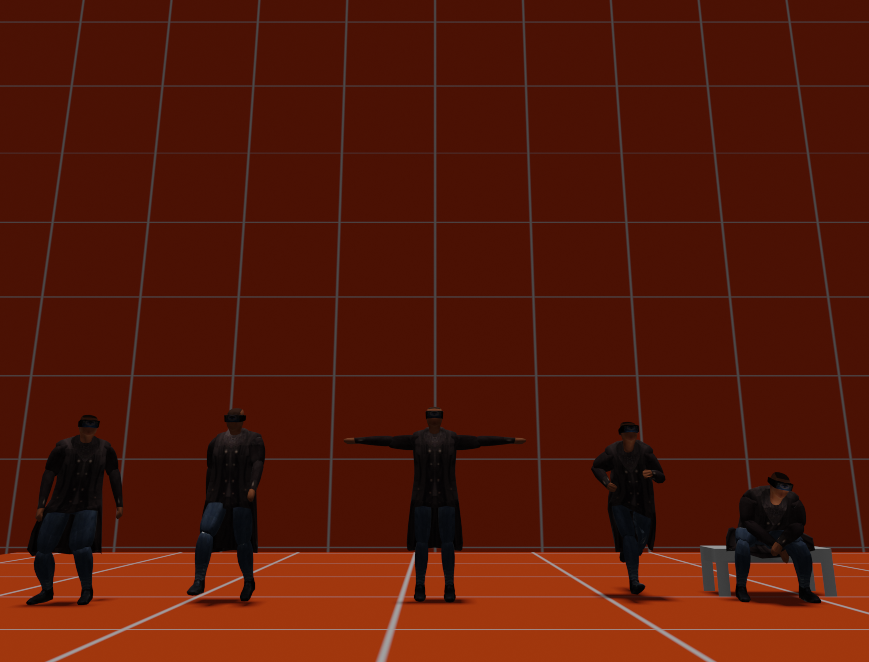
Phase Three - Environment

Here is an early version of the scene containing a blockout of where the assets are roughly going to be along with a character model which is used as a way to reference what the size the assets have to be.
STEP ONE
STEP TWO

Some more modelling is done, with a couple of lights added to figure out how the lighting will work in the scene. During this time I also started to practice modelling at a higher detail by using subdivision on my meshes. This was done as a way to smooth out any sharp angles in my scene, after which I applied smooth shading to each of the assets.

Here I Changed the colour of the lighting to get a better understanding of how the textures would react and bounce light across my scene. Also during this time some of the assets are being set up for texture, by using a UV map that I had created for a past project I was able to use this texture to align the UV map to the model.
STEP THREE
STEP FOUR

More UV work is done, along with making the various assets modular for ease of use in later on in the Unreal engine.
Phase Four - Unreal Engine
As I wanted the appearance of this asset pack to be visually similar to the older titles mentioned further up in this unit, I decided to apply a post-processing effect to the camera in Unreal which would simulate this graphical style.
This was achieved by following this relatively simple tutorial.
Another effect that was added quite late into the development of this project was the addition of rain.
After looking more into the sci-fi/cyberpunk genres I had discovered this documentary discussing the origins of cyberpunk to cyberpunk as a genre, after which I realised that the one effect that was missing from my scene was the element of rain as when you think of a sci-fi/cyberpunk atmosphere, a dark rainy, dimly lit street is one of the first to come to mind.
By following these rules and finding this tutorial, I was able to apply a rain particle effect to my scene which really adds more depth and atmosphere to my finished work.
Next up is adding the animations into the engine, this will involve the use of blueprints, blend spaces and a state machine to make it all work.
First I need to import the animation file as an .FBX file, then when importing to the Unreal Engine I have left most of the settings as default and the only change is to the skeleton to one that I imported earlier, this is done so that the animation matches up with my character model correctly.
Next, an animation blueprint is created, this controls the animation of a skeletal mesh with the use of graphs inside of the animation blueprint. It's with these graphs that you can perform animation blending, control the bones of a Skeleton and set up code that will define the final animation pose for a Skeletal Mesh to use.


This code is used to tell the animation what direction and speed to go when the player moves in a direction, also included is when to play the jump animation.



Here is an inside look into the state machine, these are used as a way to break down the animation of a skeletal mesh into a series of states or groups.
Idle, Jump and Sword in this case.
These states then follow transition lines that control how and when to blend from one state to another.
The image to the left shows these processes with the bottom left image containing what is inside of one of these states and the bottom right image containing the code that is used for the transitions.
For the states to work correctly, I have to create a blend space that contains all of the different animations required, this is as simple as dragging the chosen animation file into this graph and it's here where the blending happens. I used a combination of the walk and idle cycles to make the character have motion, so when the player moves the character by applying an input the character gains momentum.
Here is the blend space containing the walk and idle animations with a clip of the character in the unreal engine in their idle pose.

When setting up the camera for this project, I wanted to have a fixed point of view, with the camera being detached from the player overlooking the environment and as by default in the Unreal Engine, the camera is attached to the player and moves with the player at all times.
So in order to detach the camera from the player and achieve the desired camera perspective, I had to first place a camera actor within the level to use as a reference point with the camera angled towards where I need it to be.

Then with this reference camera selected, I copied is location and rotation within the world then opened the game mode blueprint and used that to tell the game to change the player's camera to the reference one, this involved spawning new a camera into the scene at the start of play.

The weapon for my character was one of the last elements to be added to this project and as such, I was not able to fully animate it for the final product. The process of creating the sword was similar to how I created the character and I did use a copy of the character model as a size reference in order to get the proportions right on the sword.
I was able to attach it to my character by adding an additional bone to the character hand and parenting the sword to that additional bone, then by pausing and playing an animation on the character I was able to better align the sword into the hand so that it would not clip into the body of the character when in motion. Additionally, I was able to attach the sword to the players back using a similar method, but this caused the weapon to clip into the back of the character.

Here is the final animation of my character interacting with their sword by equipping and unequipping it.
As you can see, the weapon is still present in the characters hand, this is due to the requirement of needing to properly set up the characters blueprint to tell the game to add and remove the sword when needed. Additionally, you can see an additional sword under the character, and this is due to needing to re-parent the weapon back to the hand bone and socket.
Final Product
Download Links
Street Scene (.Blend)
https://drive.google.com/open?id=1lyfYWzS6XQ7L2SYWSUJScLLpgpKC5PJ7
Character Build (.Blend)
https://drive.google.com/open?id=16_YnnWXtN8VFvTTmfrti-6LxkaenjNOK
Unreal Project File (.Zip)
https://drive.google.com/open?id=18begpvsZ3x4QpCdwHeL-zvk3XaI_ofVh